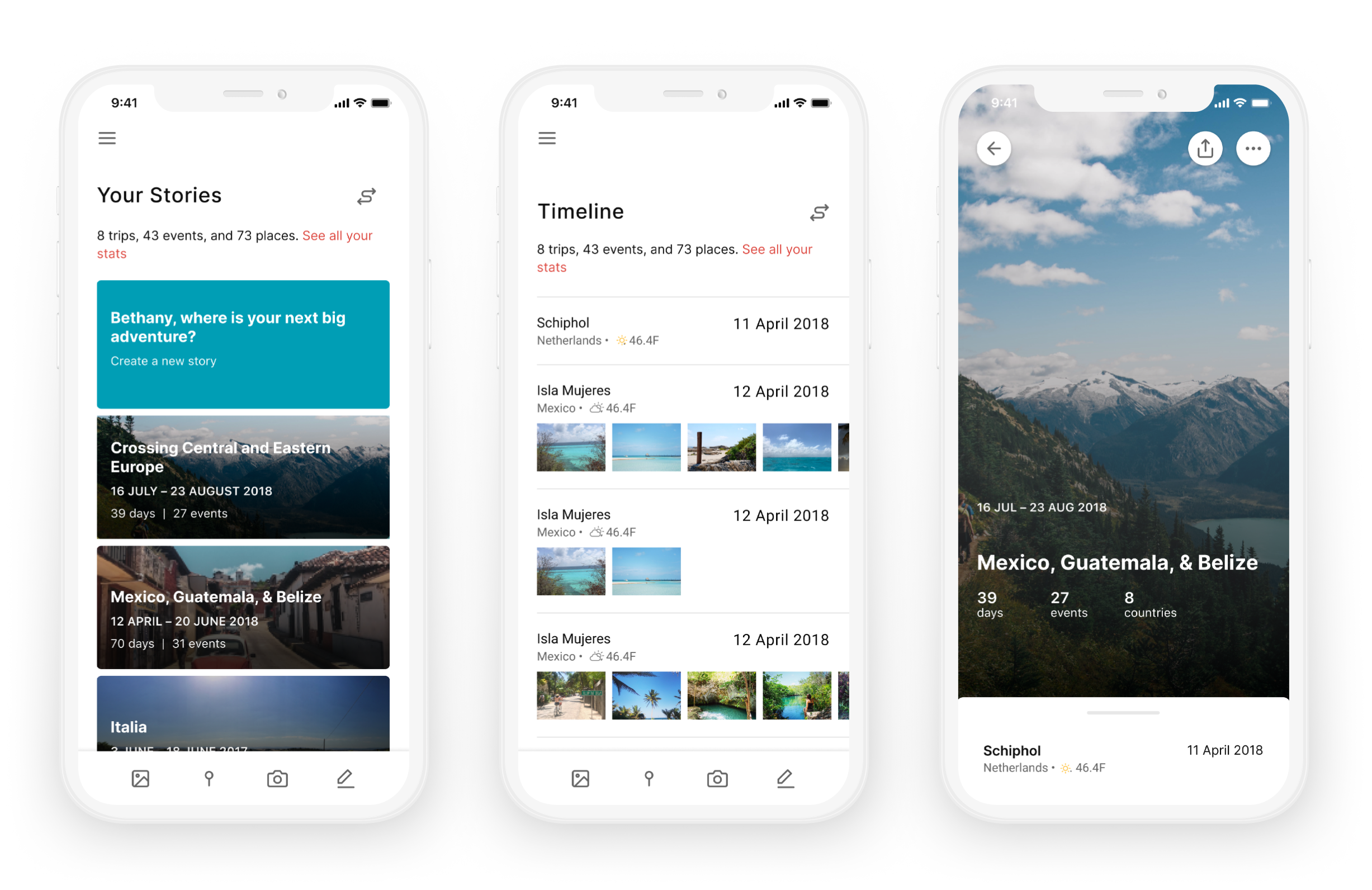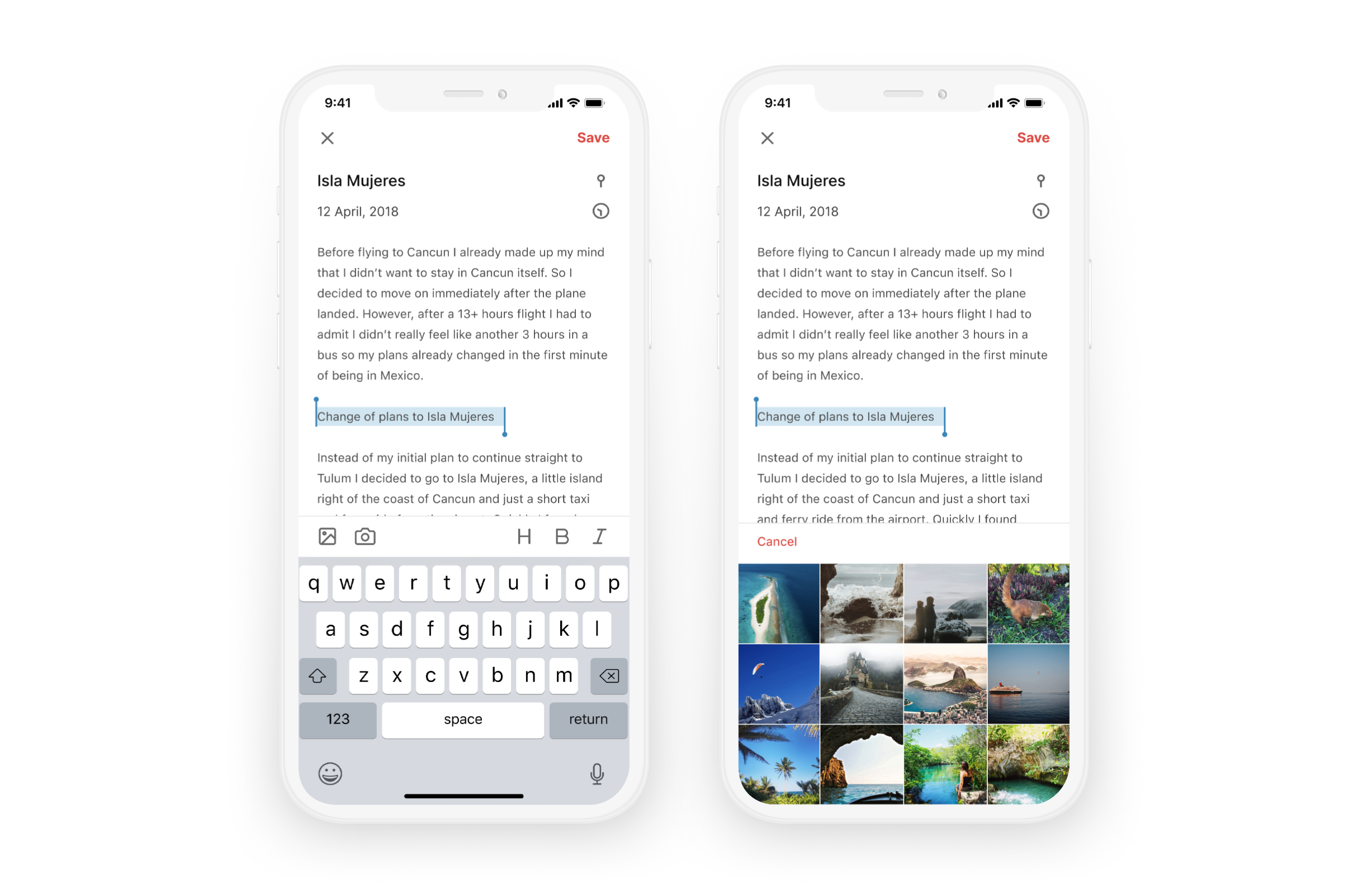Travel Journal
Lead Product Designer • My Way
A travel journal to easily capture the moment and share with loved ones.
Business Goals
I love to travel, and I love to document where I've been. I don't love to be public about where I'm at, but some people are interested in following me, and I want a select group of people to be able to see where I'm at. The first requirement was to share a trip in the moment or afterward quickly.
While traveling, you want to be in the moment without technology getting in the way or slowing you down. The following requirement was to quickly document time and location without having to add any other details at the moment. You could add more, or you can come back at a later time to do it.
My last requirement was allowing users to export their journal entries at any time freely. Even though this is an app you pay for, your data should always be yours. In my research, too many apps held your data hostage until you paid them more.
The vision: A journal app designed with the traveler in mind to easily capture and share your story.
Research Process & Findings
Competitive Research
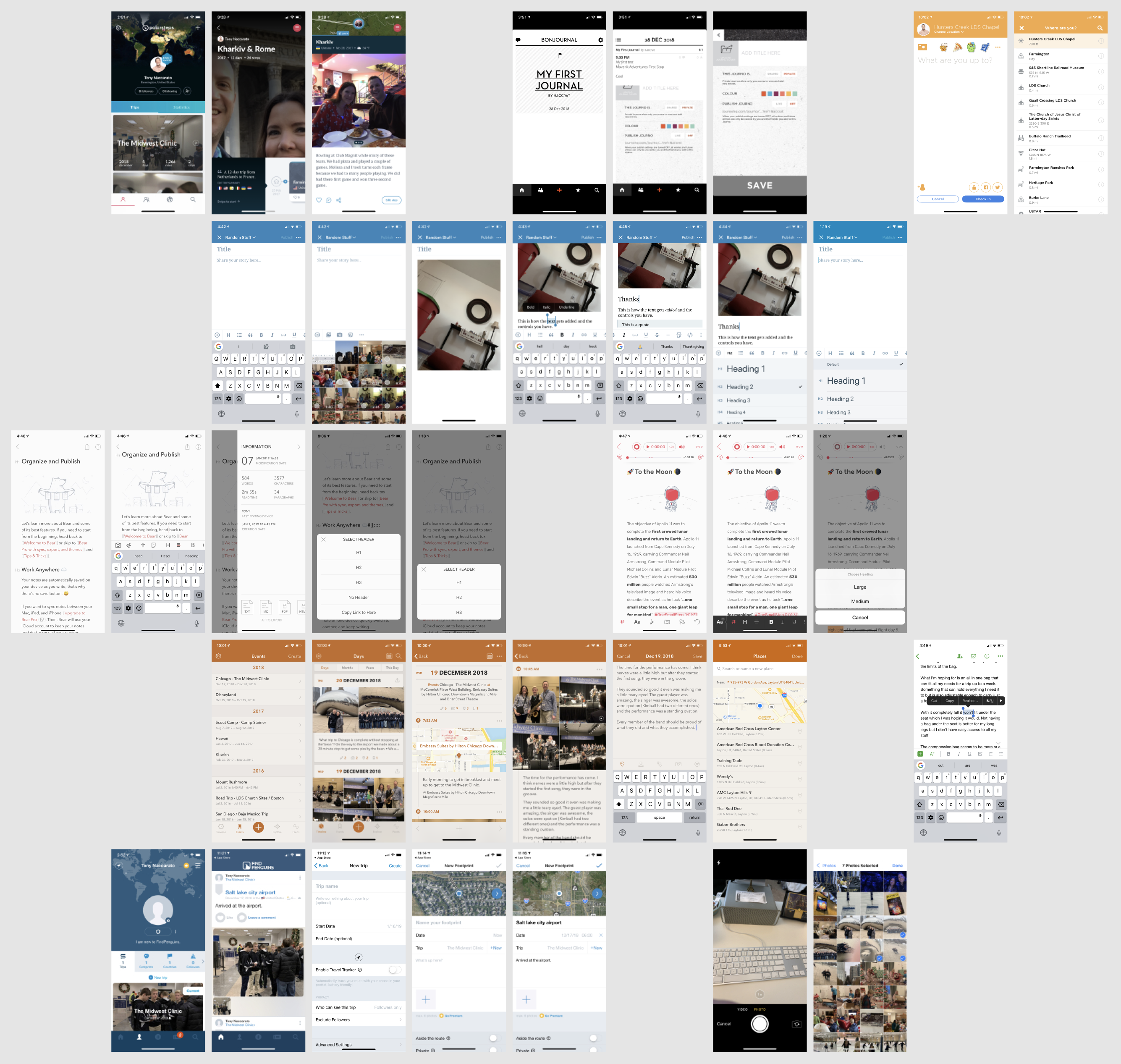
Point of View Statement
- Troy needs to journal his trip because he wants to share it with others.
- Troy needs to journal his trip to capture the places and photos so he can remember what he did.
How Might We (HMW) Statement
- HMW allow the user to easily add photos, location, and text to his trip journal?
- HMW allow the user to share his trip journal while he creates it privately?
- HMW allow the user to share his trip journal once he is done?
- HMW show the user that his data is secure and always belongs to him?
User Stories
- The user creates a new story so they can track their events.
- The user enters the title of the story.
- The user enters the date of the story.
- The user can add an image that relates to the story.
- If no image is added the image from the first event with an image is used.
- The user can add an event.
- The user can see the date and time of the event.
- The user can edit the date and time of the event.
- The user can add a location to the event.
- The user will be able to select from places around them.
- The user can add text to the event.
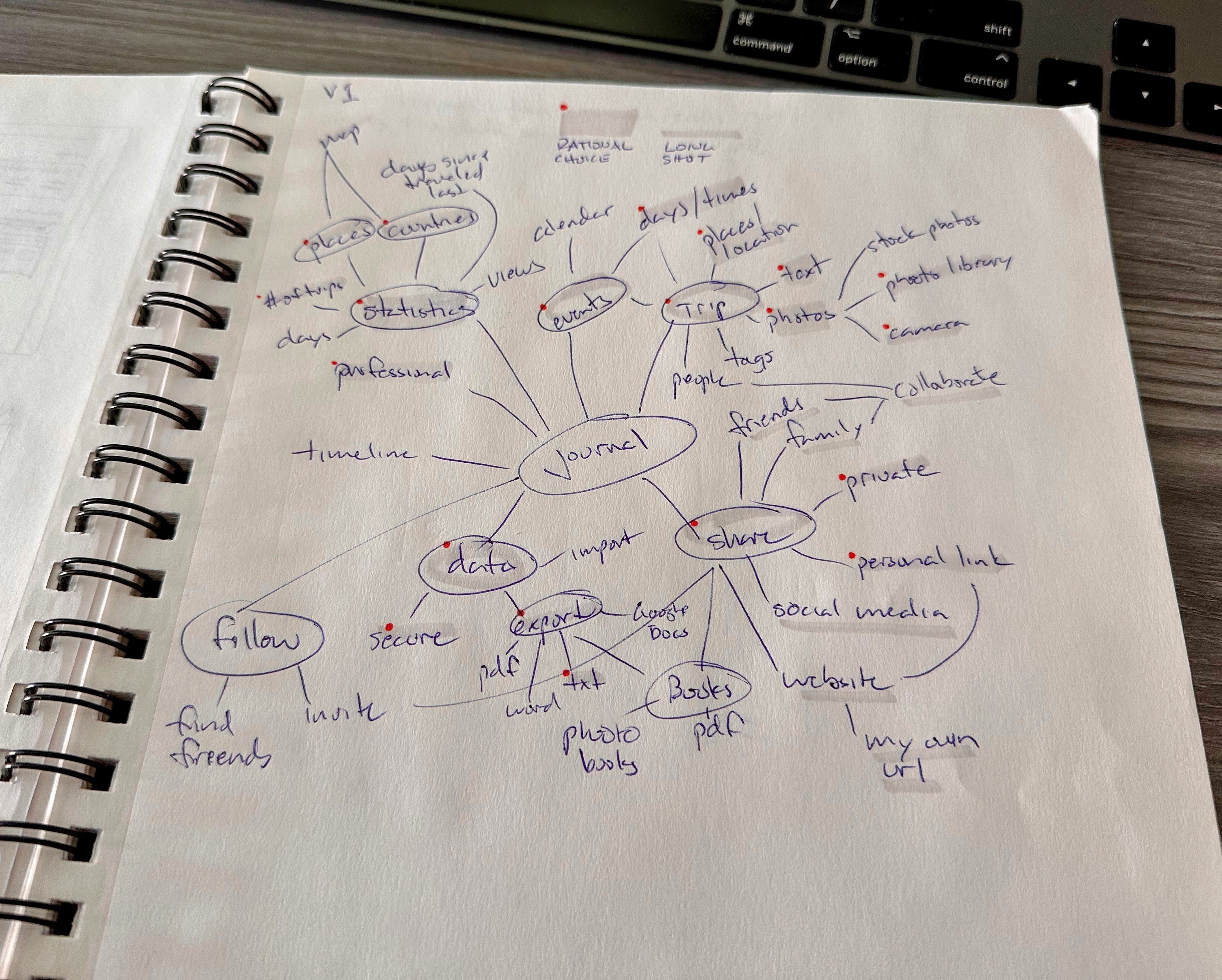
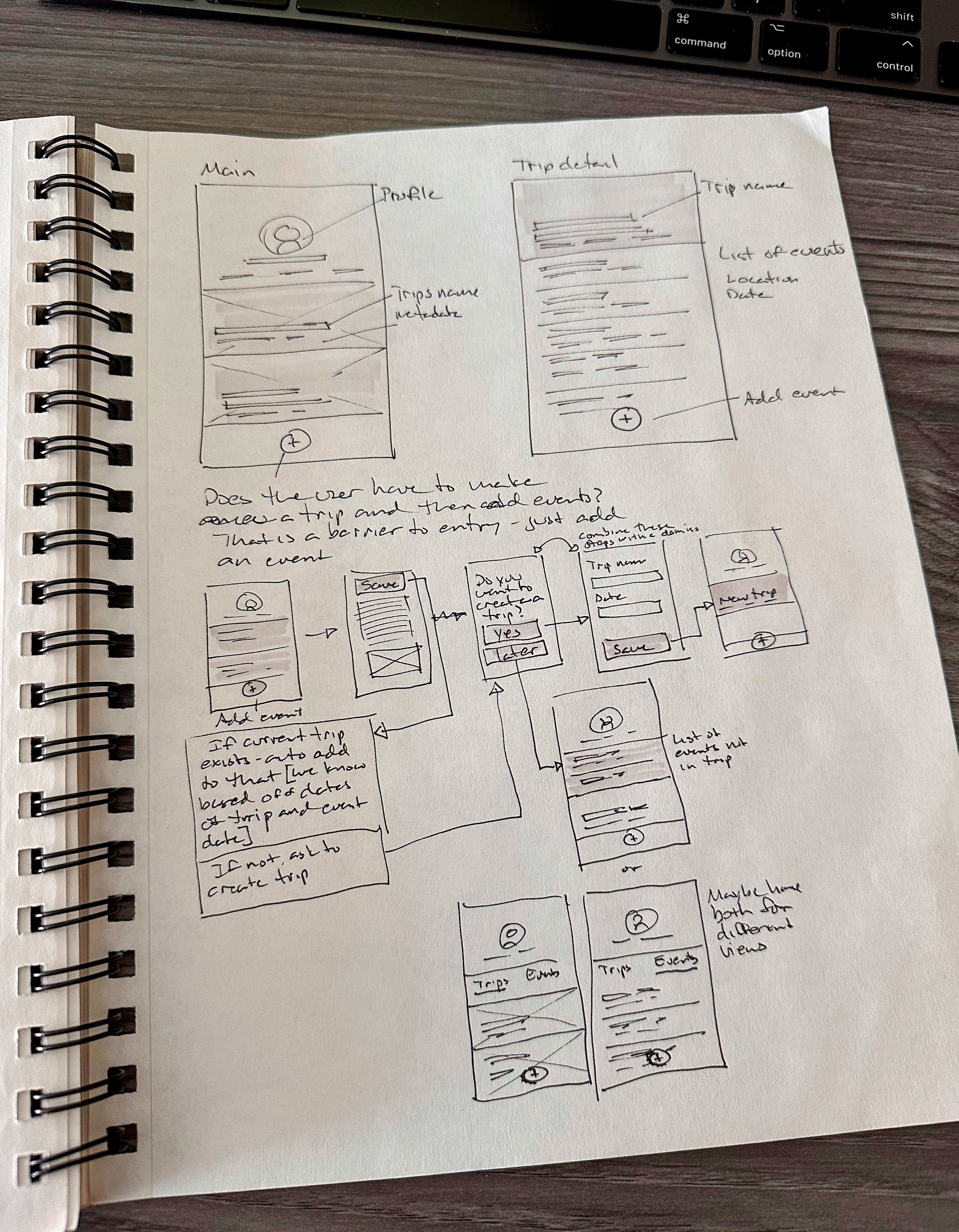
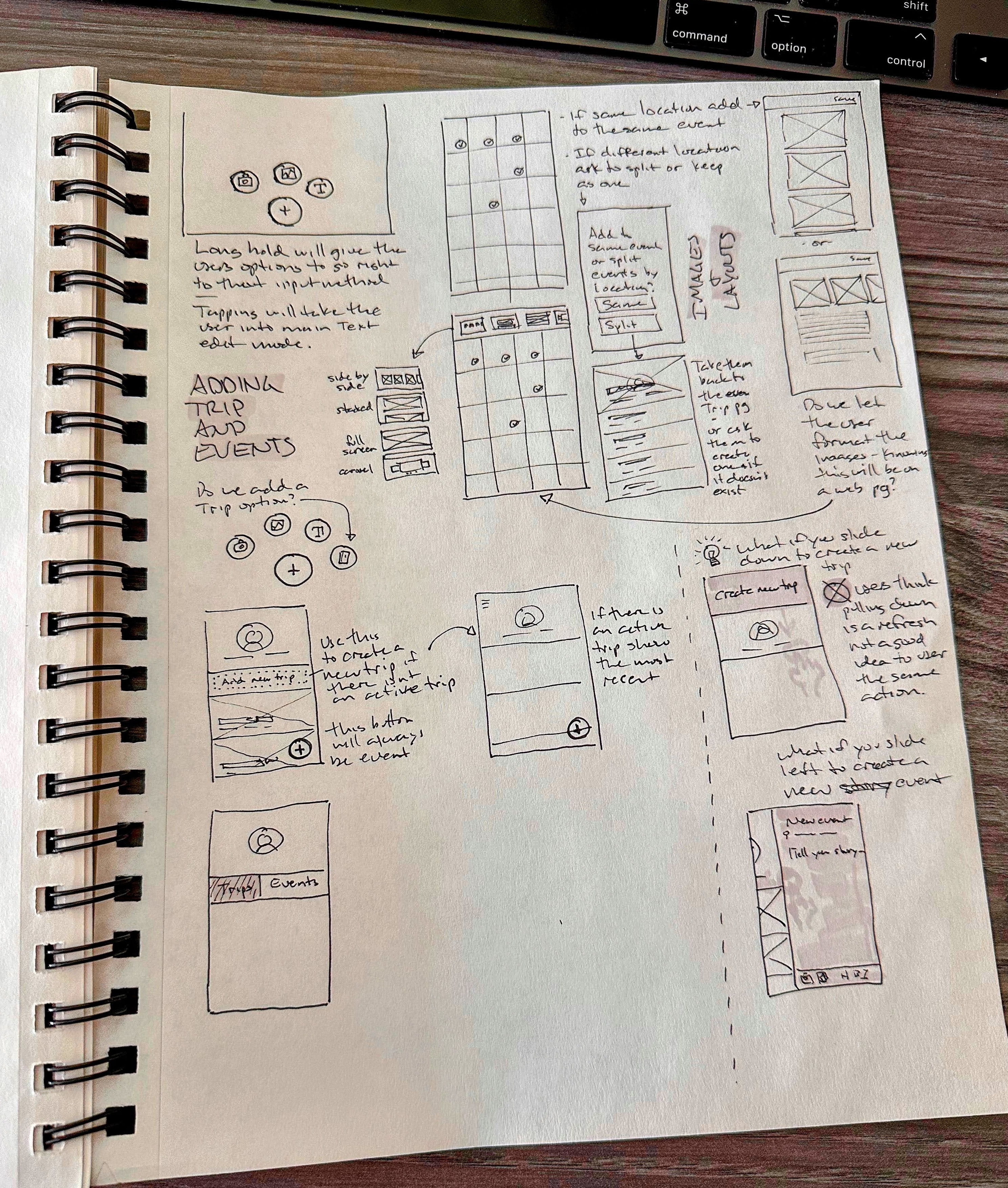
Final Designs